Resource Diagnostic Settings
To collect information on your Azure Virtual Desktop infrastructure, you’ll need to enable several diagnostic settings on your Azure Virtual Desktop host pools and workspaces (this is your Azure Virtual Desktop workspace, not your Log Analytics workspace).
To set your resource diagnostic settings in the configuration workbook, follow these steps:
\ 1.\ Select the “Resource diagnostic settings” tab in the configuration workbook.
\ 2.\ Select the Log Analytics workspace to send Azure Virtual Desktop diagnostics.
Host Pool Diagnostic Settings
To set up host pool diagnostics using the “resource diagnostic settings” section in the configuration workbook, follow these steps:
\ 1.\ Under “Host pool,” check to see whether Azure Virtual Desktop diagnostics are enabled. If they aren’t, an error message will appear that says, “No existing diagnostic configuration was found for the selected host pool.” You’ll need to enable the following supported diagnostic tables:
•\ Checkpoint
•\ Error
•\ Management
•\ Connection
•\ HostRegistration
•\ AgentHealthStatus
\ 2.\ Select “Configure host pool.” See Figure 11-12.
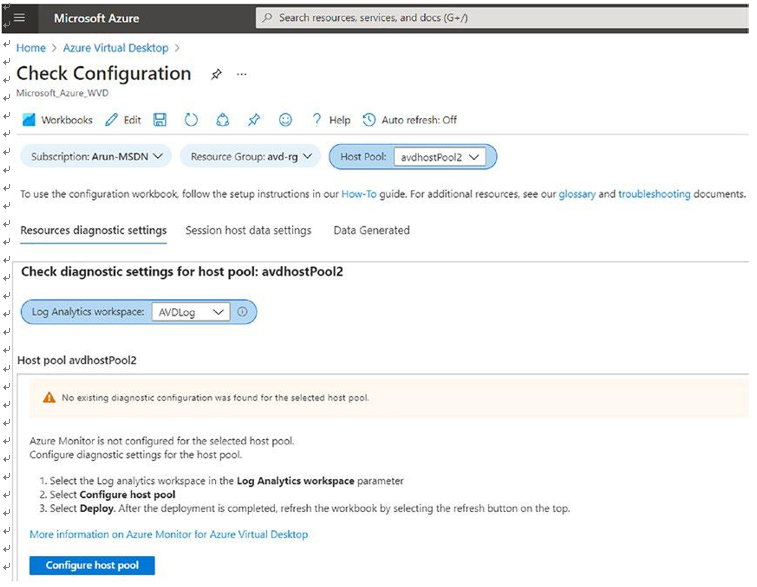
Figure 11-12. Azure Virtual Desktop, hostpool diagnostic setting
\ 3.\ Select Deploy.
\ 4.\ Refresh the configuration workbook. See Figure 11-13.
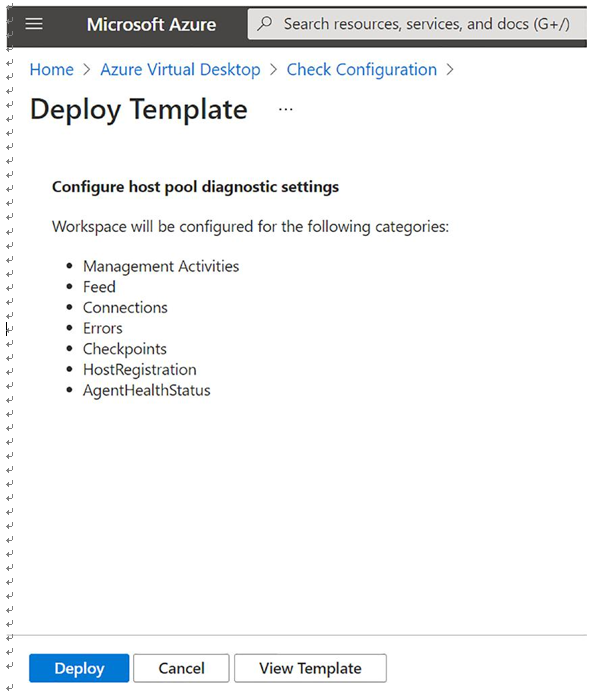
Figure 11-13. Azure Virtual Desktop, hostpool diagnostic setting deployment
Workspace Diagnostic Settings
To set up workspace diagnostics using the “resource diagnostic settings” section in the configuration workbook, follow these steps:
\ 1.\ Under Workspace, check to see whether Azure Virtual Desktop diagnostics are enabled for the Azure Virtual Desktop workspace. If they aren’t, an error message will appear that says “No existing diagnostic configuration was found for the selected workspace.” You’ll need to enable the following supported diagnostics tables:
•\ Checkpoint
•\ Error
•\ Management
•\ Feed
\ 2.\ Select “Configure workspace.”
\ 3.\ Select Deploy.
\ 4.\ Refresh the configuration workbook. See Figure 11-14.
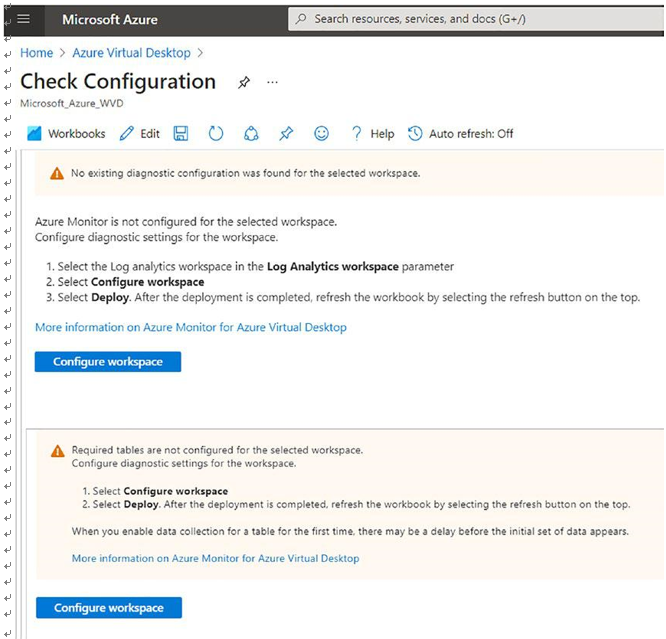
Figure 11-14. Azure Virtual Desktop, workspace diagnostic setting